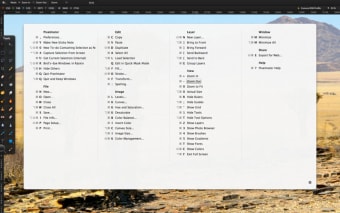Free keyboard shortcut utility
CheatSheet is a free utility app that lets you see keyboard shortcuts with a press of a button. This tool has become a popular productivity tool since you no longer have to memorize all keyboard shortcuts; it’s a literal cheat sheet for the dozens of shortcut combinations available on your device.
CheatSheet ranks among the most recommended essential programs, together with Free Mac Data Recovery and OnyX, in terms of usefulness and how they basically make life easier for their users. With this app, expect a boost in your productivity and output as you have every shortcut right at your fingertips.
See all available shortcuts
CheatSheet has a small file size, only a little over 1MB. After a quick installation, you only need to hold the Command Key for two seconds, and it will open a separate screen showing all keyboard shortcuts available, sorted by category and purpose. You can then either key in the command or simply click the shortcut on the panel to execute it.
This seamlessly works across almost any application, from Microsoft Office 2021 programs to games like Minecraft. Users gain the ability to use the same simple controls across entirely different software, which reduces the time spent on clerical tasks. Furthermore, the tool's simplicity allows users to reveal every available shortcut by holding the Command Key for just two seconds, making complex key combinations accessible via the mouse.
However, this is not a universal solution and doesn’t support every application. Some apps either do not utilize standard keyboard shortcuts or are simply unsupported by the free tool, which results in an empty panel appearing when the Command Key is pressed. Crucially, there’s no official, central list of which applications are supported, meaning users must manually test their programs to see if they will work without issues.
Still a recommended app
CheatSheet is a fantastic, free utility that significantly boosts productivity by putting almost every shortcut right at your fingertips. Although it’s not a universal solution and leaves users to manually discover unsupported apps, its core function is invaluable. The convenience of instantly revealing and even clicking shortcuts makes it an essential download for anyone serious about reducing mouse travel and becoming faster with their keyboard.